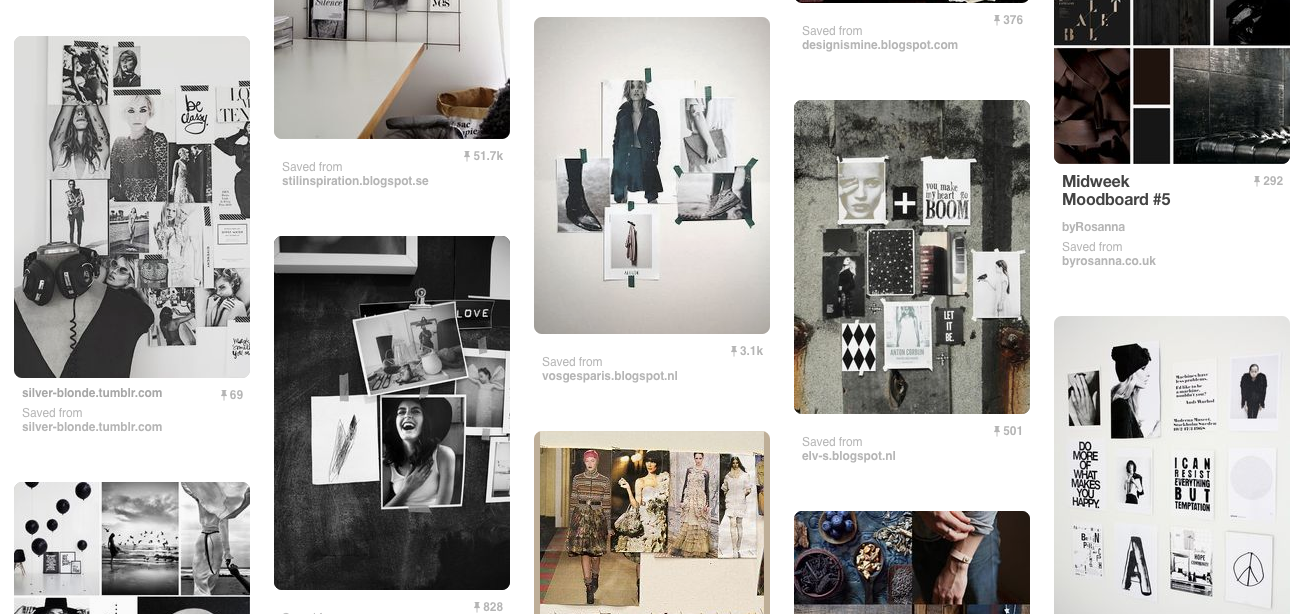The first step to preparing for a photoshoot is to define your concept. If you have a general vision, but you're not exactly sure how to articulate or execute it, a mood board will help.
Simply put, a mood board is a collage of inspiration to be used as a reference point before and during your photoshoot. It will help you clarify your vision while getting the rest of your team on the same page.
Some tips for putting one together:
1. It’s helpful if you have lots to pull from when it comes time to decide on your concept, so you should always be collecting images and sources of inspiration. Collect tear sheets, save images to a folder on your desktop, make use of your screenshot tool, and take lots of pictures on your phone. Even if you’re not sure where or when you’ll use it, if you see something that inspires you, save it for later.
Programs like Evernote will let you store everything in one place — photos, notes, articles, lists — and then organize your files with folders and tags (check out this article on using Evernote for mood boards).
2. Have a visual reference point for every aspect of your shoot: hair, makeup, wardrobe, lighting, models, model poses, and props. If you’re working with a team, it can be helpful to dedicate a section of your mood board to each member of your team — your stylist, makeup artist, model, etc.
3. Start with a folder, Pinterest board, etc. with all of your sources of inspiration, and then edit it down to a cohesive final mood board. Don’t overwhelm yourself (or your team) with too many images. You can simply arrange your photos on a page in Photoshop, or use an online tool such as Moodboard, Mural.ly, Niice, or Pixelboard.